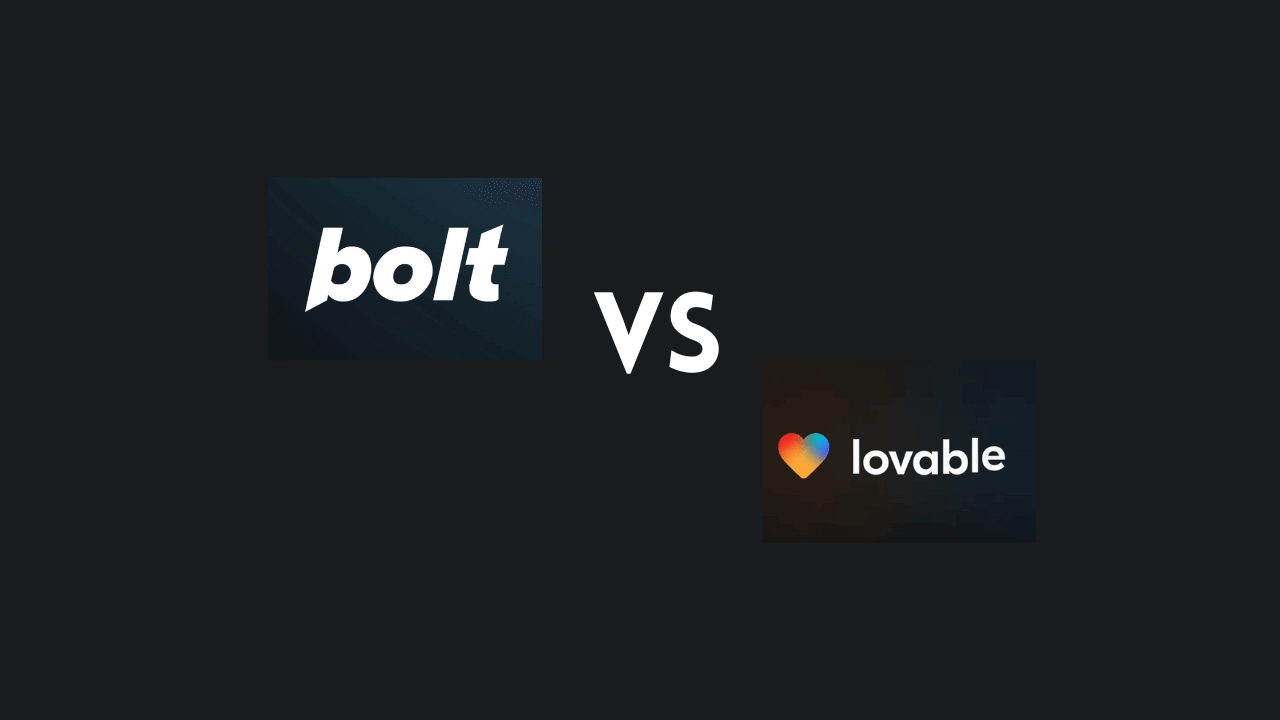Are you eager to build an app but don't know how to code? AI-powered app builders are revolutionizing the way apps are created, making it possible for anyone to develop functional apps without writing a single line of code. In this guide, we’ll compare two of the leading platforms in this space—Bolt and Lovable—and help you decide which is the right fit for your app-building needs.
What Are Bolt and Lovable?
Bolt and Lovable are innovative, AI-powered platforms that automatically generate code based on your app description. These tools aim to simplify the app development process, making it accessible to those with little or no coding experience. Let’s dive deeper into how each platform works and compare their features.
Bolt vs. Lovable: A Head-to-Head Comparison
To truly understand the differences between these platforms, we put them to the test by asking them both to create a task management app, similar to Trello, with a simple drag-and-drop interface. Here's how they performed.
1. Initial App Generation
Bolt:
- Bolt quickly generated a functional app, complete with installations and built-in features. It was fast, giving us a working prototype in a matter of minutes.
Lovable:
- Lovable took a bit longer to generate the app. First, it outlined a detailed plan, followed by design inspiration. While it was slower, the extra step in planning added a thoughtful approach to the build.
2. Default Features
Bolt:
- Immediately allowed users to add tasks and columns, offering a fast path to functionality. It’s perfect for those who want to start building right away.
Lovable:
- Initially, Lovable only allowed for task movement and the generation of new tasks. While more limited upfront, it provides a solid foundation to build upon as you progress.
3. Feature Enhancements
We asked both platforms to add a few features:
- Editing Tasks: Both platforms added the ability to edit tasks with ease.
- Adding Columns: No issues with either platform when adding new columns.
- Diffs Feature: Bolt includes a beta "diffs" feature that speeds up code updates by applying changes incrementally. Lovable also supports quick updates, but without the "diffs" feature, it might take a bit longer.
Code Editing:
- Bolt: Direct code editing is available, allowing more control over the final product.
- Lovable: Requires GitHub integration for code edits, which could be a hassle for non-developers.
4. Design and Style
We requested a Spotify-inspired design with dark mode and green accents.
- Spotify-Inspired Design: Both platforms delivered the requested design, incorporating dark mode with green accents.
- User Interface: Bolt had a hover effect on the plus button, adding a subtle but polished interaction. Lovable didn’t include this feature but still delivered a clean design.
- Multiple Boards: Bolt used a dropdown menu for switching between boards, while Lovable displayed them at the top. The reviewer found Lovable's layout more intuitive for navigating multiple boards.
5. Advanced Features
We then asked both platforms to implement a few advanced features:
- Due Dates: Both platforms allowed users to add and save due dates for tasks.
- Comments: The ability to add comments to individual tasks was successfully implemented on both platforms.
6. Performance and Speed
- Speed: With Bolt’s "diffs" feature, updates were applied quickly, making it the faster option. Without "diffs," both platforms performed similarly, with Lovable slightly slower in comparison.
Key Takeaways
| Feature | Bolt | Lovable |
|---|---|---|
| Initial Speed | Faster initial app generation. | Slightly slower initial setup. |
| Default Features | Immediate ability to add tasks/columns. | Can only move tasks and create new ones initially. |
| Code Updates | "Diffs" for faster updates. | Fast updates, but no "diffs" feature. |
| Code Access | Direct code editing. | Requires GitHub integration. |
| Design | Slightly better design (hover effect). | Good design, no hover effect. |
| Multiple Boards | Uses dropdown for boards. | Displays boards at the top. |
| Advanced Features | Added due dates and comments. | Added due dates and comments. |
| Speed | Faster with "diffs" feature. | Generally fast but slower without "diffs." |
Which App Builder Is Right for You?
Both Bolt and Lovable are impressive AI-driven app builders that can create functional apps without the need for coding knowledge. Here’s a quick breakdown of what each platform excels at:
Bolt: Ideal for users who want quick app generation and direct code access. It’s especially beneficial for those who need to make frequent updates, thanks to the "diffs" feature.
Lovable: Best for users who prefer a more planned approach to app development and are looking for a polished design. It’s great for those who don’t need to dive into code editing right away but still want a smooth user interface.
Ultimately, your choice will depend on your specific needs. Bolt is the faster option for building and updating apps, while Lovable might appeal more to those who value an easy-to-navigate interface and thoughtful design.
Conclusion: Try Bolt or Lovable Today
Whether you’re building a simple task management app or a more complex project, Bolt and Lovable are both excellent no-code solutions. Ready to get started? Explore both platforms and see which one suits your app-building needs!